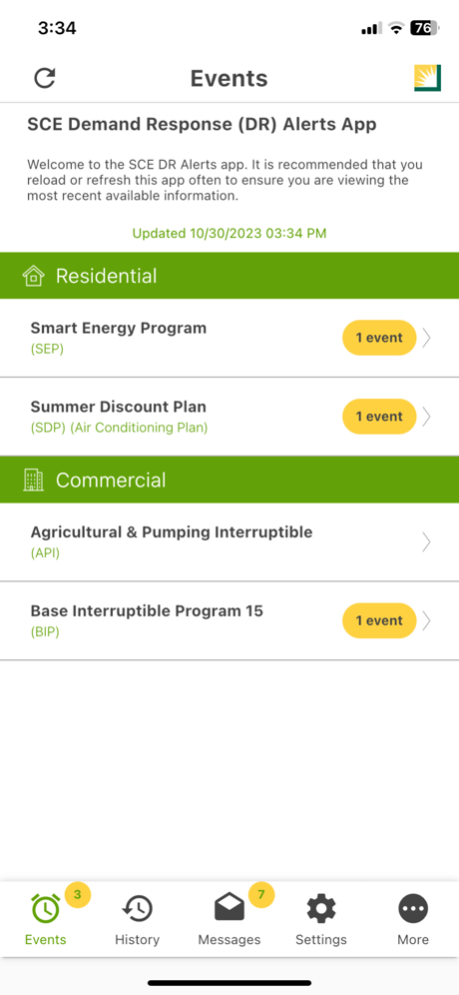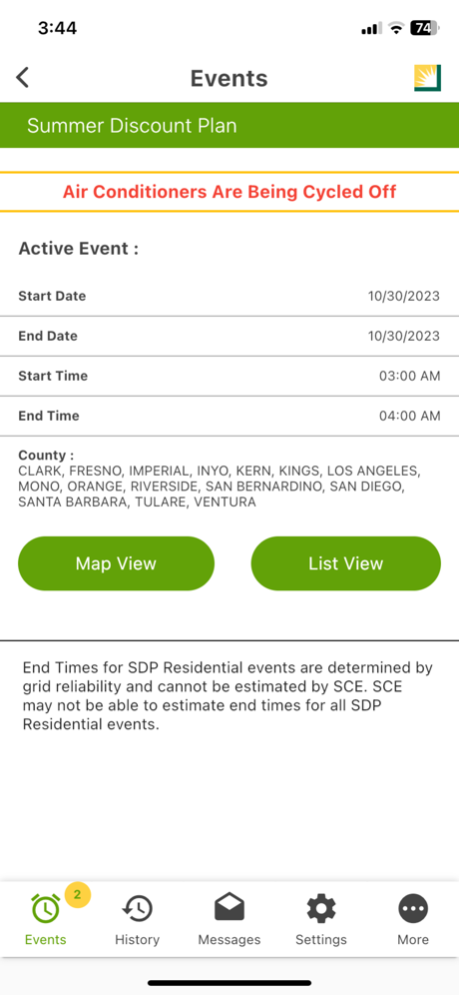SCE DR Alerts 5.1.0
Continue to app
Free Version
Publisher Description
Welcome to the SCE Demand Response (DR) Alerts App! Download and set up the app to start receiving courtesy alerts for upcoming SCE DR events. Customize the app to receive alerts when a DR Event is scheduled, started, and/or ended based on your selected DR program and desired geographic area.
The SCE DR Alerts App can help keep you informed about the following program events:
- Summer Discount Plan (SDP) for Residential or Business
- Smart Energy Program (SEP)
- Critical Peak Pricing (CPP) for Residential or Business
- Real Time Pricing (RTP)
- Capacity Bidding program (CBP)
- Base Interruptible Program (BIP)
- Agricultural Pumping Interruptible (API)
- Emergency Load Reduction Program (ELRP)
PLEASE NOTE: This app only provides courtesy SCE DR alerts and does not provide any SCE account management features. SCE provides another app titled MySCE that lets you view your account, manage your energy use, and pay your bill online.
A network connection is also required for full app functionality.
Oct 31, 2023
Version 5.1.0
New look and feel
About SCE DR Alerts
SCE DR Alerts is a free app for iOS published in the System Maintenance list of apps, part of System Utilities.
The company that develops SCE DR Alerts is Southern California Edison. The latest version released by its developer is 5.1.0.
To install SCE DR Alerts on your iOS device, just click the green Continue To App button above to start the installation process. The app is listed on our website since 2023-10-31 and was downloaded 2 times. We have already checked if the download link is safe, however for your own protection we recommend that you scan the downloaded app with your antivirus. Your antivirus may detect the SCE DR Alerts as malware if the download link is broken.
How to install SCE DR Alerts on your iOS device:
- Click on the Continue To App button on our website. This will redirect you to the App Store.
- Once the SCE DR Alerts is shown in the iTunes listing of your iOS device, you can start its download and installation. Tap on the GET button to the right of the app to start downloading it.
- If you are not logged-in the iOS appstore app, you'll be prompted for your your Apple ID and/or password.
- After SCE DR Alerts is downloaded, you'll see an INSTALL button to the right. Tap on it to start the actual installation of the iOS app.
- Once installation is finished you can tap on the OPEN button to start it. Its icon will also be added to your device home screen.